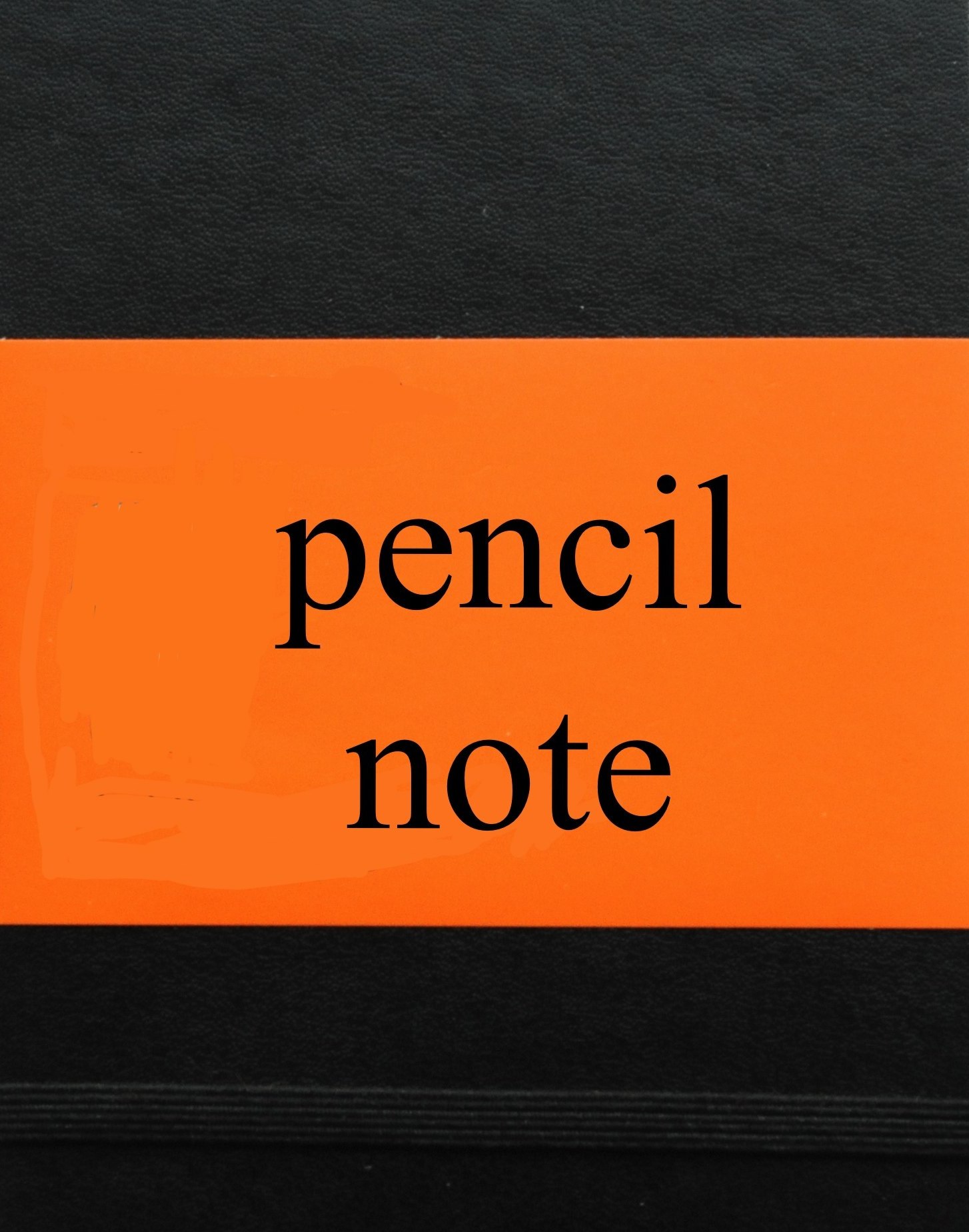I have travelled a lot from the pencil note hideout in the rural heart of England on business this week. 2 days in London, 3 in Bath and 1 in Madrid (indeed I am typing this on the flight home from Spain above a beautiful, turquoise, North Atlantic sea).
I have just noticed, on reflection, that I have done all this week's journeys equipped only with my iPad Air, rather than my usual iPad & 13 inch retina combo.
I sort of didn't notice that I had sub-consciously omitted the laptop but I think, in hindsight, there are two reasons:
- I have been attending board meetings with literally 1,000's of pages of papers and if there is one use case that the iPad is infinitely better than a laptop - it is as acting as the technological replacement of what would have previously been a spiral bound 500 page book of papers. Waltzing through London Heathrow and Madrid airports this morning, at the crack of dawn, with nothing more than an iPad Air, a pencil and a super thin Moleskine notebook, all in a perfectly thin leather case, was truly living the dream of the future compared to the old workflow of dragging a wheeled legal case with 20 kgs of paper in it. It used to be the case that if, as this week, I was going from one meeting to the next, without returning to my office, the paper was almost too heavy to carry. Reading all those pages on an iPad is in a different league compared to doing the same on a laptop.
- The previous underlying iOS flaw that made me always reach for my laptop on leaving the office for more than a day was the inability to have an accessible, local copy of files and emails available when I need it. It's Sod's law that the 'when' in that previous sentence is when I'm on a plane or on a train or in a foreign country or just even inside a big office with no network access. Thinking about it, one app has single handedly ameliorated this issue recently and that application is Evernote.
Many have bemoaned the lack of local storage in iOS mail so I will resist the urge to climb onboard that particular soap box but I have personally lost count of the times when I think - 'Oh yes, I need to reference that document that I sent / somebody sent me, last week / last month' only to find it is nothing more than an icon in iOS mail, tantalisingly unreachable and unavailable, causing me to reach for my laptop, where the sent items folder would have a real copy I could use.
It wasn't just mail. In my paperless world, I had experimented with Dropbox and Transporter in a quest to have a nested folder solution which gave me access to items I had filed but to no avail. Even with network access, neither Dropbox nor Transporter iOS clients could give me practical, speedy access to find the document I was seeking with the same ease that a swift spotlight & quick look search can on the laptop.
3 months ago I started using Evernote. Within a few hours of putting it on my Mac and iOS devices, I was quite giddy with its potential - I signed up to a premium account the same day. For context, Dropbox took me a year.
It's taken a few months of getting everything in but now it is settling down, my 'iOS can't get the document' failure rate is diminishing, almost to zero.
When I get round to it, I do intend to write up in detail some of the Evernote workflows I have developed but here's a few in brief summary:
- I try and work down to inbox zero every day putting everything into the relevant Evernote notebook with a dated reminder for future action as necessary. if I need that email later, it's really easy to find using the iOS Evernote app.
- ..Particularly, as you can set Evernote to keep specific notebooks synced locally by device. If I am taking my iPad to to a specific meeting, I can switch those books onto full sync and I know I will have offline access.
- Using Keyboard Maestro, when I triage my mail on a mac, I have a hotkey that triggers a macro to file the e-mail and attachment in the right Evernote notebook, delete that e-mail message and move the focus to next message in the inbox (much easier than my many applescript attempts that never quite worked with some attachments). I find I can whiz through e-mails, super speedy, without that, 'should I delete it', moment of procrastination.
- If I'm triaging mail on my phone or iPad then I have iOS keyboard short cuts set up so that with a couple of keystrokes I can do the same thing.
- In all meetings I take hand written notes onto paper, then immediately photo them in the EN iOS app straight into the relevant notebook, time stamped and geo tagged automatically.
- All receipts get photo'd and binned as soon as I get them, placed into the expenses notebook and tagged with type and assignment.
- I have a 'Read later' notebook and anything that I don't have time to consume in the moment goes into that for attention later - 'instapaper' style.
Indeed, that last item. On getting off the plane in London tonight there was a 20 minute immigration queue which I spent using my phone to clear my read later book. What strikes me as I write the list above is that a number of those steps are actually easier to do on my iOS device than my laptop.
I'll never be that guy. The guy that says an iPad Air and ultra thin keyboard can replace the laptop but Evernote really has moved the needle for me as to the times a laptop is required and, interestingly, has done it subtly without me really noticing. I never want to have to train myself to use an iOS device instead on a laptop. I only want to do it when it's easier for me.
With all the new stuff of iOS8 coming down the track, that mystical 12 inch retina Mac Book Air that I'll order on the day it's released, just might not get out as much as I thought it would a few weeks ago.