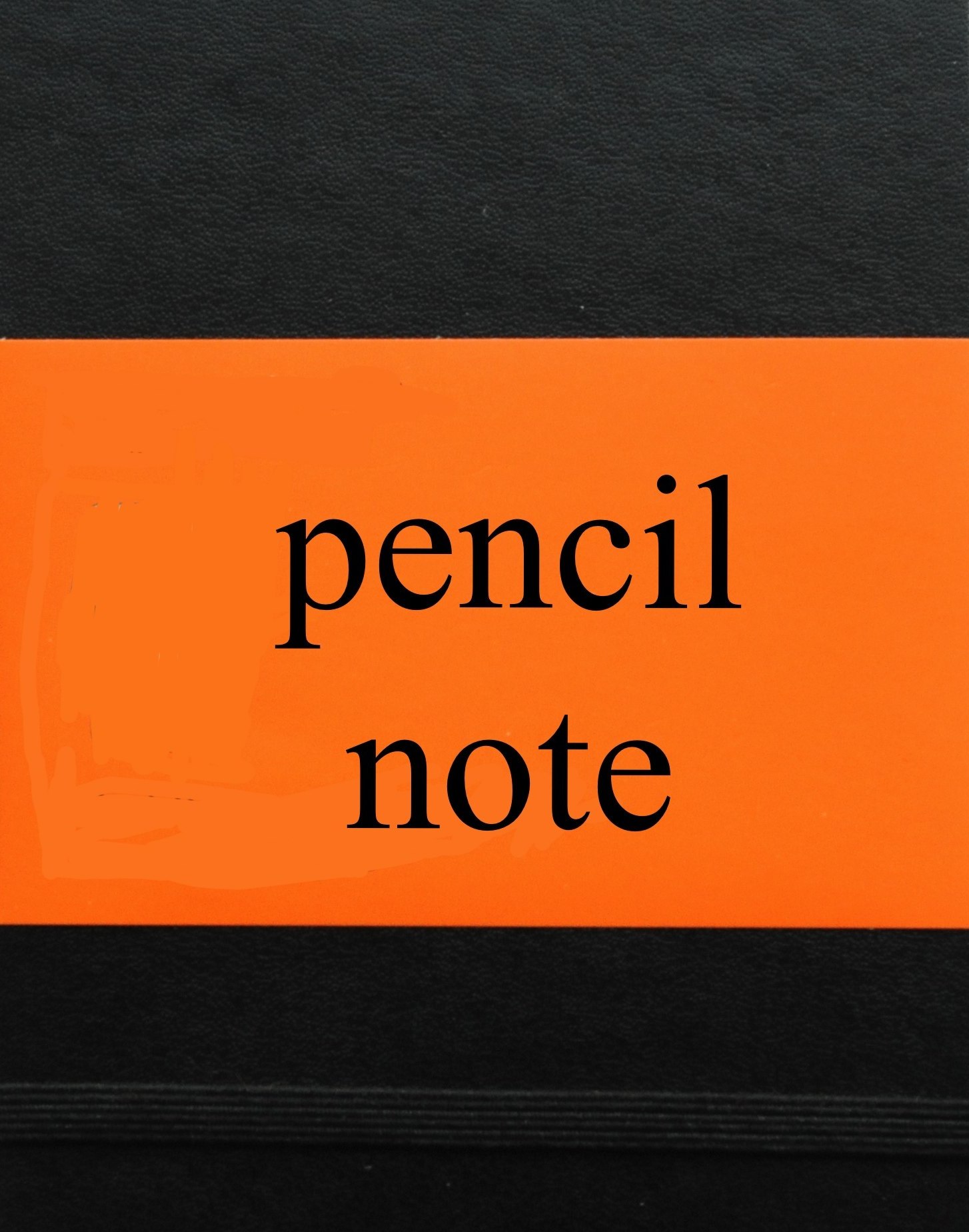I control my email, it doesn't control me. I work down to inbox zero through each and every day. I don't get an unmanageable quantity, probably about 40-60 a day but this soon becomes unmanageable if left to drift for a few days. If I'm in a situation where two or three important emails requiring action or attention are buried in an inbox containing 100 other mails, I'm left with an uncomfortable feeling, like carrying an extra nagging burden. Conversely, if I'm walking into my second meeting of the day with an empty inbox, anything that needs doing safely assigned to an Omni Focus task and everything else filed in an Evernote folder, then I feel freed up, clear headed, focused and energised.
My email workflow is pretty straight forward. Working through each mail from oldest to newest and following this process:
1) Can I action it now - if so do it
2) Does it need assigning to an Omni Focus task for action later or follow up
3) Does it need a Calendar entry
4) Do I need to keep a copy of it (and it's attachments) in Evernote for future reference
5) Delete it
Repeat steps 1 - 5 until the inbox is empty.
I travel most days and I tend to do this on my MacBook rather than an iOS device as I have never found an iOS email client that comes into the same league of efficiency and speed to do those five actions. On the Mac, I use the standard email app but all of the 5 steps are tasks that are automated to single click actions using (mainly) Keyboard Maestro. For example, Ctrl 'M' takes the currently selected email, files it in my 'Misc' Evernote book, deletes the email and moves focus to the next message.
One of my most common clicks is Ctrl ‘X’: This takes the current email, replies to the sender with a brief message saying ‘thank you’, puts a follow up reminder about this message in my Omni Focus list for a week hence (normally to check that they have done what they were promising to do), archives the email, deletes it from my inbox and moves focus to the next message. If you have never tried something like this with your own inbox, try it. In one click it removes whatever issue that email was about completely from your burden of consciousness.
I have long yearned for an iOS email client that allows me to do the same thing. One that has a few buttons that allow me to similarly use single click (or swipe) actions to achieve the same outcome. This sort of triaging lends itself to free moments, in the queue at the departure gate, iPhone in hand. But most often, apart from when emails just need deleting, I find myself waiting to do the other steps when I have my MacBook back in hand.
I can't believe the standard iOS mail.app does not even have a share button but It's remained my main iOS email client as every other mail app option has had killer road blocks for me that prevented me from using them. The now 'sunset-ed' Mailbox came closest but one of my roadblocks is being able to turn off conversations and despite my pleading, you couldn't in Mailbox.
‘Conversations’ are a wasteful, delinquent bag of hurt that warrant a separate blog post - but suffice to say there should be short, sharp custodial sentences for anyone that allows their inbox to be cluttered with 9 messages when 1 is already too many.
Dispatch is the other iOS mail app that has come closest for me but somehow I just couldn't trust it. Initially, it was too buggy and UI always left me feeling that I couldn't send messages with it. I wasn't exactly sure of what I was sending.
Enter Airmail. Airmail for iPhone Review: Power User Email – MacStories
Airmail solves problems in a way that it feels like it was written for me. It's flexible, adaptable and fully featured.
Amongst the paired down, single use, sandboxed, childproof, Fisher Price dross that constitutes the iOS app landscape there are occasional beacons of hope. Apps that treat their users like grown ups and give them the flexibility and the power to cut across the normal Sun reader style iOS design paradigm. Airmail joins apps such as Downcast, Omni Focus, Drafts and Fantastical in a small hall of fame of iOS apps that really treat their users as grown ups.
It is head and shoulders ahead of any other iOS mail client. I can swipe to send to Evernote and Omni Focus. I can customise signatures. I can tweak settings to get stuff just about how I want it. It feels solid and reliable - when you press the send button you know what you are sending and, of course, you can turn off conversations.
Version 1 has a fatal floor - When you send to Evernore or Omnifocus, it only sends the text not the text plus attachments. I'm not sure if this is a bug or an omission but I'm sure it will be fixed or added as a setting.
Airmail really does add significantly to your productivity. It's an app that can give me significant minutes back. Everyday. Ultimately I'd like it to give me workflow options. To give me some sequential, programmable action buttons that allow me assign common multi step workflows to a custom action button a-la Drafts.
An iPad version is in the cards apparently but if you want to know how good Airmail is - I'm using the iPhone version on my iPad.
It's that good.