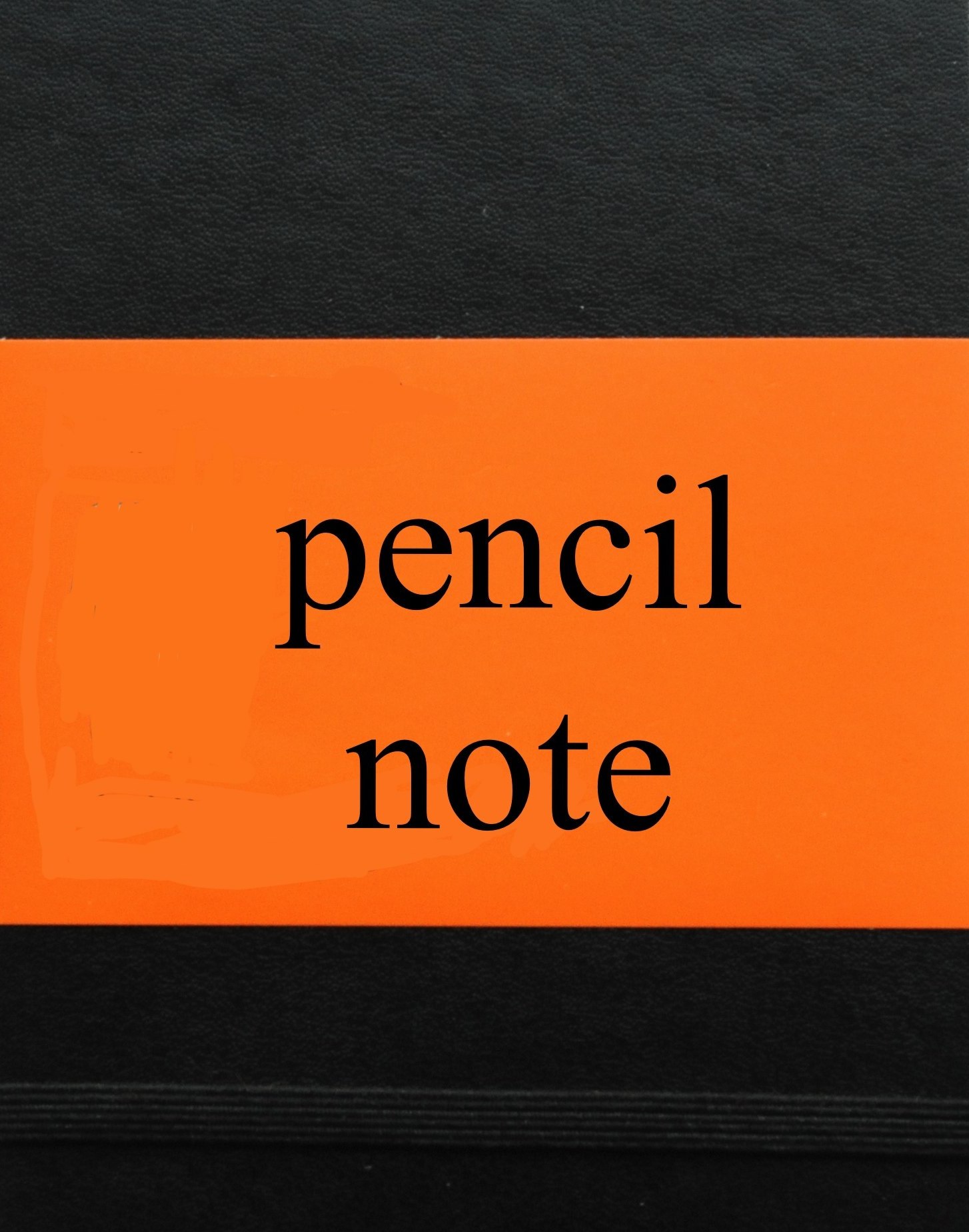I took delivery of my IPad Pro 9.7 inch at the end of March and this happened to coincide with a two week trip I had to make from my UK home to Singapore and then a number countries around Asia. Normally for a trip like this, I would ALWAYS take my MacBook for reasons I have written about before around productivity, power and flexibility but this time, I thought I'd challenge myself and only take the new, smaller iPad Pro. Nothing else, other than my iPhone.
The iPad is 128 GB, Cellular, Space Grey with a Smart Keyboard and pencil.
If it hadn't have arrived in time, I had already decided to take my larger iPad Pro instead of my MacBook - this is a big change for me based on three things:
1) Just how much recent software advances (Airmail for email, 2Do for tasks, Fantastical for calendar) have increased the speed with which I can do my most frequent and volumous tasks.
2) How the Smart Keyboard and it's 'CMD' key have also added to my productivity - meaning I can go for long stretches without having to touch the screen. I positively love 'CMD Space' & 'CMD Tab' in iOS.
3) Using the pencil to take notes directly to the iPad (using OneNote and more recently GoodNote - come on Evernote get your act together here) is great and has removed a whole slug of work flow. I used to take notes into a notebook with a real pencil and then photo/scan it into Evernote - This chunk of workflow is now superfluous.
I was already up for giving iOS a go at replacing OSX on a Cat A business trip but the first hard step was leaving my bigger 12.9 inch IPad Pro behind and taking the new, smaller machine. For me, 30% of the time the bigger pro feels unwieldy but the other 70% of time it feels fantastic and as I was holding in my hands checking off my 'packing for a business trip' check list, I felt a really strong resistance to leaving it behind. It feels so empowering having all of that real estate in my hands but I was disciplined, locked it in my desk draw and put the smaller machine in my travel bag. I wanted to test just how small and light I could go.
One other incidental thought, all my devices are space grey. The one exception is my 12.9 inch pro. I couldn't get a grey one on launch day so, I settled (reluctantly at the time) for a silver and white one. It's grown on me, I like it now, it feels more contemporary than my space grey stuff - actually, when my 9.7 inch pro arrived, I was rather cross with myself for going back to grey. I wished that I'd been a bit bolder and got another colour - which I will next time.
First thoughts.
The smaller pro (inc. the Smart Keyboard) is noticeably lighter than than my MacBook which in turn is noticeably lighter than my 12.9 inch iPad Pro (& Keyboard). In the first few hours of use I haven't been troubled by the smaller size. I have used my three most common split screens (Mail+Calender, Mail+Todo & Todo+Calender) and not struggled with the size. Although, I would love, love, love to be able to toddle between these three split screens using a keyboard short cut in the way I do with Keyboard Maestro on OS X.
The screen on the new iPad Pro is the best I have used, better than the retina MacBook and better than the larger pro. It's noticeably sharper with better anti-glare although I did find that I sometimes had to turn off the auto brightness as the brightness was fading in and out with alarming frequency. It's particularly better under bright florescent light.
The smaller keyboard is not a big deal. It took me a little while to get used to it but I'm not a super quick typist on any keyboard - the lack of illumination is a big downside though. Very noticeable on the plane once the lights had been turned out.
Battery is significantly better than my MacBook and it feels better than my larger iPad Pro - after 4 hours use, including watching 45 minutes of streamed football, I'm at 75%. It has that familiar solid iPad feel - that it will last you from dawn until bed. The larger iPad Pro was the first iPad I have used to miss that mark. If I use my large iPad Pro all day - I'm in the danger zone by 18.00. If I use my MacBook all day, I'm lucky to get to 18.00
With the Smart Keyboard attached I use the pencil as a stylus if I ever need to touch the screen. More accurate, no greasey finger prints, less RSI.
Times when I missed my MacBook.
Cricket - Whilst I was away, the T20 cricket World Cup final was played. I wanted to listen to the BBC commentary on this but as usual, the rights issues stuff meant the Internet stream from the BBC was blocked in Singapore. Normally, this would have me turning to Chrome on my laptop and Hola to use a UK proxy server. I saw there was a Hola client for iOS but I didn't fancy the £35 annual fee so result - No Cricket for me. (England lost).
Websites - The greater preponderance of iOS friendly websites is one of the key reasons why I dared to travel without a laptop but I still had two during my trip that refused to play ball with Safari on iOS. Gordon Ramsey's restaurant in Hong Kong wouldn't allow me to book (Blank Frame) and amazingly British Airways website rendered a strange inert, opaque frame in front of their 'Manage my booking' functionality.
Selecting text - Mid trip someone sent me a PDF containing a table of dates and details which required I copy and paste some selected entries into my calendar. This was the moment when missed my MacBook the most. I recon this took four or five times longer on iOS. Using split screen, I'd highlight the text I'd want to copy - half the time the selection would change or jump around in the table for no logical reason, half the time I'd get the extract I wanted only to find that when I pressed 'CMD C' nothing copied to the clip board. In the end it was quicker for me to re-type into the right hand side of the screen what I saw in the left hand, rather than try and select, copy and paste. That's not progress.
Times when I preferred having my iPad.
Pretty much everything else. The portability, the inconspicuous form, the charge and forget battery, the cellular connection, being able to use it during landing and takeoff on the plane, being able to take notes in meetings using the pencil. Ultimately the universality of having everything from a great e-reader to a mega-power productivity email client in a small, light weight slab of glass makes me feel that I'm living in the future.
I have crossed the wire. iPad Pro will now be my travel computer for all types of trip instead of a MacBook. It's a million miles away from replacing the Mac on desktop in my office but on balance, it's now a better companion for traveling and working away from home than any portable Mac. This is a big change for me. It was only back in November that I wrote about how the laptop was still a better solution. The bottom line is that it's the quality of third party software that has made the difference.
In the main (for now) I'd chose the 9.7 over the 12.9 for most use cases. I'll still be grabbing the bigger iPad Pro when I want to read the daily paper at my kitchen table and when I'm going to spend all day in the same Board room using the board paper client app. But, if I need portability, then I'll be grabbing the smaller iPad Pro. The introduction of this machine has probably made the Smart Keyboard for my big Pro redundant - I'll use the bigger iPad for more specific, more static applications. If I need a keyboard, I'm either going to using my Mac in the office or my 9.7 iPad on the road.
A great example of this is my school pick up trip. I often grab a device to take with me in the car when collecting my Son from school at the end of the day. I pull up outside the school and then wait for between 2 mins and 35 mins with no idea of exactly when he will turn up. I can't bear wasting this time so always use it to triage emails or deal with calendar admin. The smaller pro fits better on my lap if I am using the Smart Keyboard. Somehow the bigger one with the keyboard fitted over balances or won't fit between me and the steering wheel. If I'm using the bigger device in these circumstances then it's easier without the keyboard, typing on the glass.
The smaller iPad is also still much more socially acceptable in higher end hotels and restaurants sitting discretely beside you on the dinner table.
Last year, if I was travelling with only my iPad, I'd get to the end of the day with a number of tasks or emails that I'd left in my inbox on the basis that they'd be easier to do on once I had access to a Mac. The big change for me now - is this is no longer the case. My inbox is empty, my bag is lighter and I'm using a device that feels less work, more social, more fun.